Capacitación básica en Computación
Small Basic: Area de un triángulo (código)
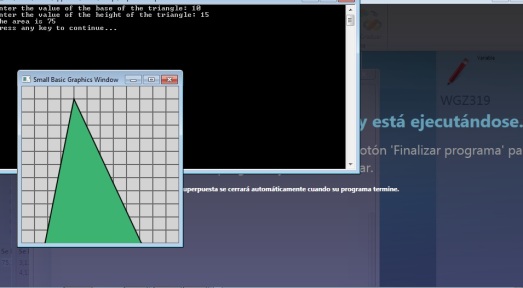
Se pide ingresar la base y altura de un triángulo, y el programa calcula el área y lo grafica. Edited by Nonki Takahashi
- ‘ Program Listing WGZ319
- ‘Area of a triangle
- TextWindow.Write(“enter the value of the base of the triangle: “)
- base = TextWindow.ReadNumber()
- TextWindow.Write(“enter the value of the height of the triangle: “)
- height = TextWindow.ReadNumber()
- area = (base * height) / 2
- TextWindow.WriteLine(“The area is ” + Area)
- cm = 24 ‘ [px/cm]
- size = 12 ‘ [cm]
- GraphicsWindow.Width = cm * size
- GraphicsWindow.Height = cm * size
- GraphicsWindow.Top = TextWindow.Top + 150
- GraphicsWindow.Left = TextWindow.Left + 50
- GraphicsWindow.BackgroundColor = “LightGray”
- DrawGrid()
- DrawTriangle()
- Sub DrawGrid
- GraphicsWindow.PenColor = “DimGray”
- For x = 0 To cm * size Step cm
- GraphicsWindow.DrawLine(x, 0, x, cm * size)
- EndFor
- For y = 0 To cm * size Step cm
- GraphicsWindow.DrawLine(0, y, cm * size, y)
- EndFor
- EndSub
- Sub DrawTriangle
- GraphicsWindow.PenColor = “Black”
- GraphicsWindow.BrushColor = “MediumSeaGreen”
- k = 0.3 ‘ 0 <= k <= 1
- pxBase = base * cm
- pxHeight = height * cm
- x1 = pxBase * k
- y1 = 0
- x2 = pxBase
- y2 = pxHeight
- x3 = 0
- y3 = y2
- triangle = Shapes.AddTriangle(x1, y1, x2, y2, x3, y3)
- Shapes.Move(triangle, cm, cm)
- EndSub
No comments:
Post a Comment