Capacitación básica en Computación
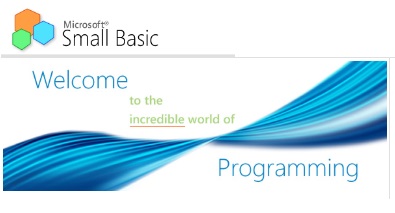
Examples:
If, Then, EndIf
If (Clock.Hour < 12) Then
TextWindow.WriteLine(“Good Morning World”)
EndIf
Else
We can shorten two if..then..endif statements to be just one by using a new word, else.
If we were to rewrite that program using else, this is how it will look:
If (Clock.Hour < 12) Then
TextWindow.WriteLine(“Good Morning World”)
Else TextWindow.WriteLine(“Good Evening World”)
EndIf
Goto
If (i < 25) Then
Goto start
EndIf
For, To, EndFor
For..EndFor is, in programming terms, called a loop. It allows you to take a variable, give it an initial and an end value and let the computer increment the variable for you. Every time the computer increments the variable, it runs the statements between For and EndFor.
This program prints out numbers from 1 to 24 in order:
For i = 1 To 24
TextWindow.WriteLine(i)
EndFor
Step
But if you wanted the variable to be incremented by 2 instead of 1 (like say, you wanted to print out all the odd numbers between 1 and 24), you can use the loop to do that too.
For i = 1 To 24 Step 2
TextWindow.WriteLine(i)
EndFor
While, EndWhile
The While loop is yet another looping method, that is useful especially when the loop count is not known ahead of time. Whereas a For loop runs for a pre-defined number of times, the While loop runs until a given condition is true. In the example below, we’re halving a number until the result is greater than 1.
number = 100
While (number > 1)
TextWindow.WriteLine(number) number = number / 2
EndWhile
Sub, EndSub
A subroutine is a portion of code within a larger program that usually does something very specific, and that can be called from anywhere in the program. Subroutines are identified by a name that follows the Sub keyword and are terminated by the EndSub keyword. Below is a program that includes the subroutine and calls it from various places.
PrintTime()
TextWindow.Write(“Enter your name: “)
name = TextWindow.Read()
TextWindow.Write(name + “, the time now is: “)
PrintTime()
Sub PrintTime
TextWindow.WriteLine(Clock.Time)
EndSub
And, ElseIf
If percentage >= 75 Then
TextWindow.WriteLine(“The student’s grade is A.”)
ElseIf percentage < 75 And percentage >= 60 Then
TextWindow.WriteLine(“The student’s grade is B.”)
ElseIf percentage < 60 And percentage >= 35 Then
TextWindow.WriteLine(“The student’s grade is C.”)
Else
TextWindow.WriteLine(“The student’s grade is D.”)
EndIf
Or
Sub subRainyCount
If Rainy = “y” Or Rainy = “Y” Then
RainyCount = RainyCount + 1
EndIf
EndSub
http://www.empiezoinformatica.wordpress.com
%d bloggers like this:


No comments:
Post a Comment