PowerPivot vs. Power View
I’ve been getting this question a lot lately: How does Power View relate to PowerPivot? Is PV a replacement for PP? (And why does PV have a space in it while PP does not?)
(For more information on the various “Power *” offerings from Microsoft, see also the newer posts What is Power BI? and The Three Big Lies of Data).
First: Understand that PowerPivot is Kinda Two Things
Let’s rewind all the way back to Office 2010, a world in which PV does not exist. (For most of you, we call this time Today. And for those stuck on 2007 or 2003, you may refer to this as Tomorrow. Or maybe even the Day After Tomorrow).
In that world, which is where this blog largely lives, it’s helpful to reflect that PowerPivot has two parts: the PowerPivot window, and the Excel window. They have the following relationship:
In that world, which is where this blog largely lives, it’s helpful to reflect that PowerPivot has two parts: the PowerPivot window, and the Excel window. They have the following relationship:
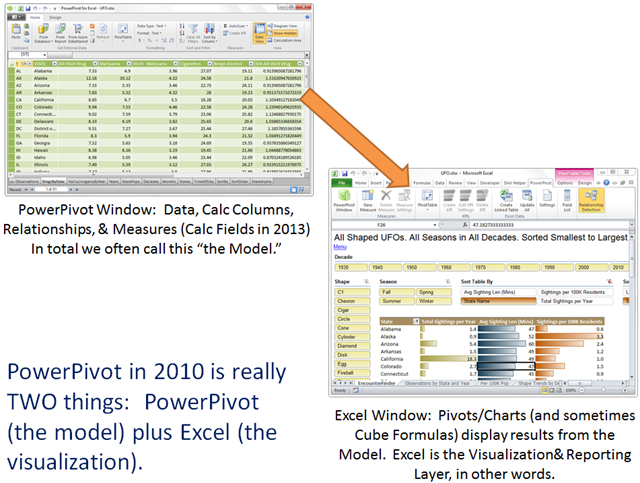
Yes, in 2010 we like to write our measures in Excel, using the field list. So we’re writing part of the model while looking at the visualization layer (Excel), rather than the PowerPivot window. The lines blur a bit there, yes, but essentially we still have the Model (data, tables, relationships, calc columns, measures, etc.) and we have the reports/visualizations (pivots, charts, etc.) in Excel.
Power View is Purely an Alternative to the Excel Visualization Layer
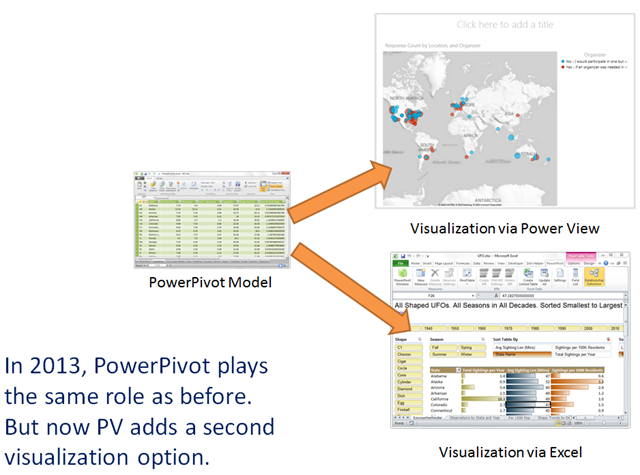
No comments:
Post a Comment